Remote development has skyrocketed over the past few years and has become the standard for many tech teams around the globe. Whether you’re new to programming or a seasoned developer moving to remote work, understanding how to navigate this setup is essential.
In this beginner’s guide, we will look at the key parts of remote development, from setting up your workspace to mastering team communication.
Understanding Remote Development

Remote development means creating software from places outside the usual office. Developers work from home, shared workspaces, or even different countries, using online tools to connect with colleagues.
Many organizations hire remote developers due to flexibility and a better balance between work and life. However, it also has its own challenges, such as staying organized, keeping up communication, and managing work hours.
Setting Up Your Remote Workspace

A productive remote work experience begins with a good workspace. First, pick a quiet, dedicated area in your home or preferred environment to work in.
This space should cut down on distractions, especially during meetings or focused tasks. Invest in quality equipment like a comfy chair, a standing desk if needed, and a reliable computer. Make sure you have a strong and stable internet connection, which is crucial for video calls and file sharing.
It’s also smart to use dual monitors for more efficient multitasking, especially when working with large codebases or running multiple applications at once.
Choosing the Right Tools
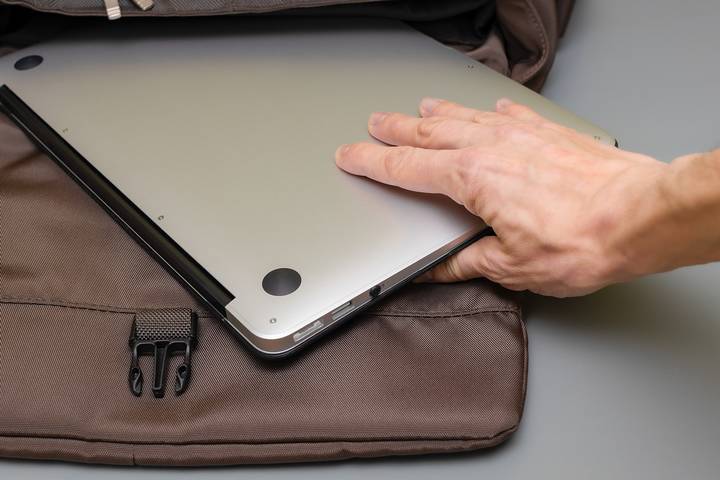
To work remotely, you’ll need the right tools to stay connected and collaborate with your team. Here are some must-haves for remote developers:
Version control systems
Git and GitHub are essential for managing code collaboratively. These tools allow multiple developers to work on the same project, tracking changes and integrating code seamlessly.
Project management tools
Platforms like Jira, Trello, and Asana help keep track of tasks, sprints, and deadlines. These tools promote transparency and allow team members to stay aligned on project goals.
Communication tools
Tools like Slack, Microsoft Teams, and Zoom facilitate daily communication, whether through chat, voice, or video. Maintaining regular contact with your team is essential for remote success.
Having a basic understanding of these tools is crucial for any remote developer, and over time, you’ll become more adept at integrating them into your workflow.
Time Management and Productivity

Remote work often requires a different approach to time management compared to office work. Without the physical separation between home and work, it’s easy to blur the lines and either overwork or struggle to maintain focus.
To maintain productivity, adopt time management techniques such as the Pomodoro Technique or time-blocking. These methods involve breaking down your day into focused work periods followed by short breaks. Tracking your time with apps like Toggl or Clockify can help you monitor productivity and prevent burnout.
Additionally, establishing a clear work schedule helps you stay disciplined. When you define set work hours, it creates structure, ensuring you balance work and personal life effectively.
Mastering Asynchronous Communication

One of the unique aspects of remote work is that you may not always be working in real-time with your team, especially if they are distributed across different time zones. This is where asynchronous communication comes into play.
Asynchronous communication means sending messages or updates that don’t require an immediate response, allowing team members to respond when they’re available. Tools like email, Slack, or project management platforms are excellent for this type of communication. However, it’s essential to be clear and concise when using asynchronous communication to avoid misunderstandings.
Staying Connected and Collaborating

Even though you’re working remotely, it’s important to stay connected with your team. Regular meetings, such as daily stand-ups, sprint planning, or retrospective meetings, help keep everyone aligned and foster a sense of teamwork. However, remote development teams often need to balance synchronous and asynchronous collaboration.
Cloud-based development tools like GitHub, Bitbucket, and GitLab provide an environment for version control, ensuring developers can work on the same project from different locations without causing conflicts in the code. Additionally, code review tools like GitHub’s pull requests or Gerrit allow for efficient feedback and collaboration.
Adapting to Remote Development Processes

Remote development teams often follow Agile methodologies, such as Scrum or Kanban, to manage projects efficiently. Agile emphasizes continuous iteration, collaboration, and flexibility, making it ideal for remote teams where communication and adaptability are crucial.
Scrum uses sprints—short, fixed periods where the team focuses on completing a specific set of tasks. Each sprint ends with a review and planning session to adjust priorities for the next sprint. Kanban, on the other hand, visualizes work on a board, helping teams identify bottlenecks and manage tasks fluidly. Both methods help remote teams stay organized and maintain productivity.
Taking Care of Mental Health and Work-Life Balance

Working remotely, especially as a developer, can sometimes feel isolating or overwhelming. Without the social interactions of an office, it’s easy to feel disconnected. To maintain your mental health, make an effort to schedule regular breaks, move around, and engage in activities outside of work.
It’s also important to establish boundaries between work and personal life. When your home becomes your office, it can be tempting to keep working past your usual hours. However, setting clear limits on your workday helps prevent burnout and ensures a healthier work-life balance.
Many remote companies now offer mental health support, flexible hours, and virtual team-building activities to keep their employees engaged and healthy. Take advantage of these resources if they are available to you.




